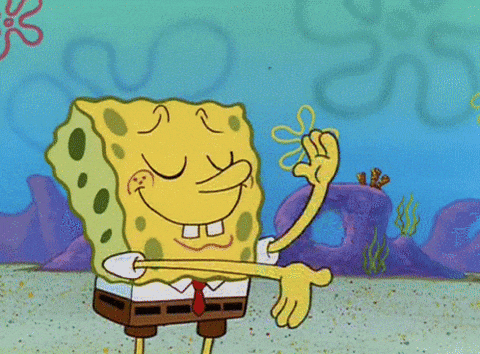How to add a custom Tweet CTA to your Next.js page

It’s true, I’ve recently taken the cue from every other blog and added a little “sharing hub” at the end of my posts! No need to scroll down to check it out; since my posts are compiled from MDX, I can also embed it here for your convenience:
Doesn’t look complicated, but I did encounter a couple gotchas making it:
- Getting the URL of a statically rendered Next.js page is not trivial
- The Twitter API docs don’t hold your hand
So, in this article we will:
- Figure out the url to share
- Create a
CopyUrlbutton - Create a custom
TweetCTA

What’s our shareUrl?
If this was just window.location.href I would consider the answer trivial! It’s what you’d do in your regular Single Page App after all, but… If you attempt this on a statically or server-rendered Next.js page, you will likely get:
window is not defined
Which of course makes sense: there is no window object server-side.
So we’ll need to figure out a different way to get the root url and current path. Our end goal is a url that looks like this:
https://magrippis.com/blog/2020/how-to-setup-MDX-in-Nextjs
And let’s create a custom hook, so our components that need the shareUrl can get it with a simple function call:
// src/components/ShareCTA.tsx
export const ShareCTA = () => {
const shareUrl = useShareUrl()
// ...
}
Alright, API looks good, how would we implement useShareUrl? Next.js does provide us with a useRouter hook, which we can use to get the current path. That path is a string which includes query parameters, so it could be something like:
/blog/2020/how-to-setup-MDX-in-Nextjs?utm_source=instagram
So we’ll want to sanitise it: a .replace(/\?.+/, '') will do the job. So our custom hook ends up being:
// src/components/useShareUrl.ts
import {useRouter} from 'next/router'
import {rootUrl} from 'constants'
export const useShareUrl = () => {
const {asPath} = useRouter()
return `${rootUrl}${asPath.replace(/\?.+/, '')}`
}
But wait a minute: What is that rootUrl constant? Well, that could be as simple as a hardcoded string of your production domain; in my case, that constants file would be:
// src/constants.ts
const rootUrl = 'https://magrippis.com'
How can I test this?
The above would do, but what if we’re BDD-ing? What if we’re What if we’re E2E testing the Vercel preview deploys of our Pull Requests? In those cases, rootUrl should be http://localhost:3500 in development, and https://deploy-preview-subdomain-with-unique-hash.vercel.app in the deploy previews…
In other words, we’d want the rootUrl to be dynamic, something to tell us what the deploy domain is. Thankfully, in the Vercel project dashboard you can set up something like this in the settings:

And then amend the constants file to use the new NEXT_PUBLIC_ROOT_URL environment variable:
// src/constants.ts
const protocol = process.env.NODE_ENV === 'production' ? 'https' : 'http'
export const rootUrl = `${protocol}://${process.env.NEXT_PUBLIC_ROOT_URL}`
And have confidence “this actually works” with a Cypress test that looks like this:
// cypress/integration/blog.spec.ts
it('displays the article in a semantic way', () => {
const blogPath = 'blog/2020/how-to-setup-MDX-in-Nextjs'
cy.visit(`/${blogPath}?utm_source=twitch-campaign`)
const expectedShareUrl = `${Cypress.config().baseUrl}/${blogPath}`
cy.findByRole('heading', {
name: 'How to setup MDX in Next.js',
level: 1,
}).should('exist')
cy.findByRole('article').should('exist')
cy.findByRole('complementary').within(($aside) => {
cy.findByRole('link', {name: 'tweet'}).should(($anchor) => {
expect($anchor.attr('href')).to.include(
'https://twitter.com/intent/tweet?',
)
})
cy.findByRole('button', {name: /copy/i}).click()
cy.findByRole('button', {name: /copied/i})
cy.window().then((win) =>
win.navigator.clipboard
.readText()
.then((text) => expect(text).to.equal(expectedShareUrl)),
)
})
})
Remember to add to your .env.development the correct root when you’re running locally!
# .env.development
NEXT_PUBLIC_ROOT_URL="localhost:3500"
Now, this isn’t a dedicated BDD post, so I won’t get deeper into the actual test; do let me know if you’d like me to elaborate, but the short of it is:
Our Cypress test checks we’ve got a Twitter share button and a Copy Url button. The Twitter assertion is pretty superficial, we’ll be covering the functionality further in a unit test, but the copy assertion does actually check our clipboard to confirm we did copy the correct url!
Of course, at this stage in the article, the test will be failing, which is our cue to move on to the next section and start implementing the components!

Using the Clipboard API for a CopyUrl button
There are a few libraries that will let you do this while providing maximum browser support, but I trust anybody cool enough to wanna share my posts, will be on a modern, evergreen browser 😎
In which case, all we really need is a component that makes use of Navigator.clipboard looks like this:
// src/components/ShareCTA/CopyButton.tsx
import {FC, useCallback} from 'react'
type Props = {
url: string
}
export const CopyButton: FC<Props> = ({url}) => {
const handleClick = useCallback(async () => {
await navigator.clipboard.writeText(url)
}, [url])
return <button onClick={handleClick}>copy link</button>
}
Simple! Let’s work on the UX though, and tell the user they’ve successfully copied the url:
// src/components/ShareCTA/CopyButton.tsx
// ...
export const CopyButton: FC<Props> = ({url}) => {
const [justCopied, setJustCopied] = useState(false)
const handleClick = useCallback(async () => {
await navigator.clipboard.writeText(url)
setJustCopied(true)
}, [url])
return (
<button onClick={handleClick}>
{!justCopied ? <span>copy link</span> : <span>copied!</span>}
</button>
)
}
Can you guess why we went with justCopied for the name of the state variable?
It’s because we’ll finish by reverting the text back after a couple seconds!
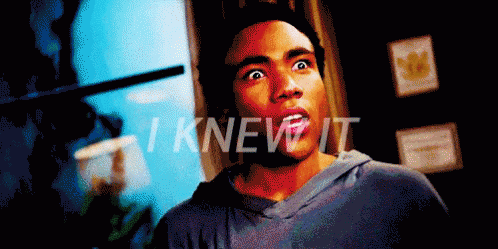
We’ll do it with a useEffect that depends on justCopied: when justCopied is truthy, our effect will set a timeout to turn it back to false. And let’s not forget to return the cleanup to remove that timeout:
// src/components/ShareCTA/CopyButton.tsx
// ...
useEffect(() => {
if (justCopied) {
const timeout = setTimeout(() => {
setJustCopied(false)
}, 2000)
return () => clearTimeout(timeout)
}
}, [justCopied])
return (
// ...
This gets us there functionality-wise, and that part of the Cypress test will be happy! If you wanna make your component look like mine above, with styling using Tailwind and a couple SVG icons for good measure, do have a look straight at my site’s repo.

Using Twitter’s Intent API for a custom Tweet CTA
We’re finally at the advertised bit, actually making something to press and “tweet”!
This component will be simpler than our CopyButton, although we’ll make it take a couple more Props: the title and tags of our post, for us to use for the tweet’s body and its hashtags:
// src/components/ShareCTA/TweetButton.tsx
import {FC} from 'react'
type Props = {
title: string
url: string
tags: string[]
}
// ...
export const TweetButton: FC<Props> = (props) => (
<a href={getTwitterHref(props)}>tweet</a>
)
It’s just an anchor element! The complexity lies in getTwitterHref, which returns a string according to Twitter’s Web Intent API. Again, there are a couple libraries that can help you construct the query parameters of the href, but I like going native and using the URL & URLSearchParamsinterfaces:
// src/components/ShareCTA/TweetButton.tsx
// ...
export const TWITTER_INTENT_URL = 'https://twitter.com/intent/tweet'
const TWITTER_HANDLE = 'jmagrippis'
export const getTwitterHref = ({url, title, tags}: Props) => {
const shareUrl = new URL(TWITTER_INTENT_URL)
const search = new URLSearchParams({
url,
text: title,
hashtags: tags.join(','),
via: TWITTER_HANDLE,
}).toString()
shareUrl.search = search
return shareUrl.href
}
// ...
This gets us there, but I also like throwing an error when we’d be creating a Tweet that’d be too long, which makes our final method:
// src/components/ShareCTA/TweetButton.tsx
// ...
export const TWITTER_INTENT_URL = 'https://twitter.com/intent/tweet'
const TWITTER_HANDLE = 'jmagrippis'
// `t.co` shortens urls to a max of 23
// https://developer.twitter.com/en/docs/twitter-api/v1/developer-utilities/configuration/api-reference/get-help-configuration
const TWITTER_SHORT_URL_LENGTH = 23
const MAX_TWEET_LENGTH = 280
export const getTwitterHref = ({url, title, tags}: Props) => {
const shareUrl = new URL(TWITTER_INTENT_URL)
const search = new URLSearchParams({
url,
text: title,
hashtags: tags.join(','),
via: TWITTER_HANDLE,
}).toString()
const urlLengthDiff =
url.length - Math.min(url.length, TWITTER_SHORT_URL_LENGTH)
if (search.length - Math.max(urlLengthDiff, 0) > MAX_TWEET_LENGTH) {
throw new Error(`Sharing "${title}" results in a tweet that is too long`)
}
shareUrl.search = search
return shareUrl.href
}
// ...
As foretold, I did create dedicated unit tests for what getTwitterHref should do:
import {getTwitterHref, TWITTER_INTENT_URL} from './TweetButton'
describe('getTwitterHref', () => {
const title = 'How to add a Tweet Button to your blogposts!'
const url = 'https://magrippis.com/blog/2020/add-a-tweet-button'
const tags = ['typescript', 'nextjs', 'winning']
it('points to the Web Intent URL', () => {
const tweetHref = getTwitterHref({title, url, tags})
expect(tweetHref).toContain(TWITTER_INTENT_URL)
})
it('has the title in the query params', () => {
const tweetHref = getTwitterHref({title, url, tags})
expect(tweetHref).toContain(
'text=How+to+add+a+Tweet+Button+to+your+blogposts',
)
})
it('has the url in the query params', () => {
const tweetHref = getTwitterHref({title, url, tags})
expect(tweetHref).toContain(
'url=https%3A%2F%2Fmagrippis.com%2Fblog%2F2020%2Fadd-a-tweet-button',
)
})
it('has the via @jmagrippis in the query params', () => {
const tweetHref = getTwitterHref({title, url, tags})
expect(tweetHref).toContain('via=jmagrippis')
})
it('has the comma-separated tags in the query params', () => {
const tweetHref = getTwitterHref({title, url, tags})
expect(tweetHref).toContain('tags=typescript%2Cnextjs%2Cwinning')
})
it('errors out if the title is too long', () => {
const url =
'https://magrippis.com/blog/2020/this-url-will-be-truncated-by-twitter-so-its-length-should-not-affect-the-test-and-therefore-I-am-not-using-the-actual-title-below'
const title =
'This is soooooo long we should probably have a much catchier title what do you think friends? The problem is that we do want this to throw and now that the url is not a problem it is hard to get there without an absurdly long title!'
const tags = [
'the-hashtags',
'are-not-helping',
'neither',
'crash',
'EpicFail',
'testInProduction',
]
expect(() => getTwitterHref({url, title, tags})).toThrow(
`Sharing "${title}" results in a tweet that is too long`,
)
})
it('takes into account that the url will be shortened to a maximum of 23 characters', () => {
const url =
'https://magrippis-git-jma-47-share-url-and-custom-tweet-button-on-a.jmagrippis.vercel.app/blog/2020/how-to-BDD-and-E2E-test-your-responsive-web-app-with-Cypress'
const title = 'How to BDD and E2E test your responsive web app with Cypress'
const tags = ['Typescript', 'Frontend']
expect(() => getTwitterHref({url, title, tags})).not.toThrow()
})
})
We could also be testing on a slightly higher level, rendering our TweetButton with React Testing Library and checking the href of the link element we expect to find, but…
We are covering some of that with our Cypress test, so we would be adding a bit more test scaffolding for not much more confidence; so this is one of the cases where I prefer the zoomed-in unit test!
Testing Library is great for helping you avoid implementation details, but in this case we want to ensure we’re conforming with the very specific implementation we need against Twitter’s Web Intent API, so let’s dodge it and avoid triggering Kent’s spidey-sense.
Besides, we’re done!

Putting it all together
With our CopyButton & TweetButton all good and ready, all we need to do is use them in ShareCTA:
// src/components/ShareCTA/ShareCTA.tsx
import {FC} from 'react'
import {CopyButton} from './CopyButton'
import {TweetButton} from './TweetButton'
import {useShareUrl} from './useShareUrl'
type Props = {
title: string
tags: string[]
}
export const ShareCTA: FC<Props> = ({title, tags}) => {
const shareUrl = useShareUrl()
return (
<aside>
<div>💜 sharing is caring 💜</div>
<div>
<TweetButton title={title} tags={tags} url={shareUrl} />
<CopyButton url={shareUrl} />
</div>
</aside>
)
}
And we’re done!
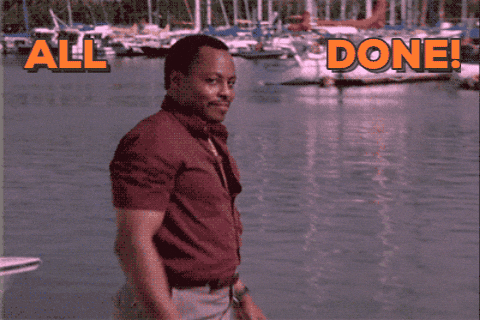
Well, if we do want some fancier styling, we can always have another look at my site’s repo, to see exactly how I used Tailwind to style my TweetButton and ShareCTA, and freely lift things as needed 😄
What about rich previews?
Links to my site get snippets with nice preview images and appropriate descriptions thanks to NextSEO. Give the tweet button a go, and you’ll see what I mean 😉
NextSEO is a handy library which takes care of the boilerplate for injecting meta tags according to the OpenGraph Protocol, and more! Do let me know if you’d want me to go deeper into how I’ve set that up.
Until then, I’m calling it: mission accomplished!